Defrag a Mac: Dive Into Disk Defragmentation & 4 Additional Tips
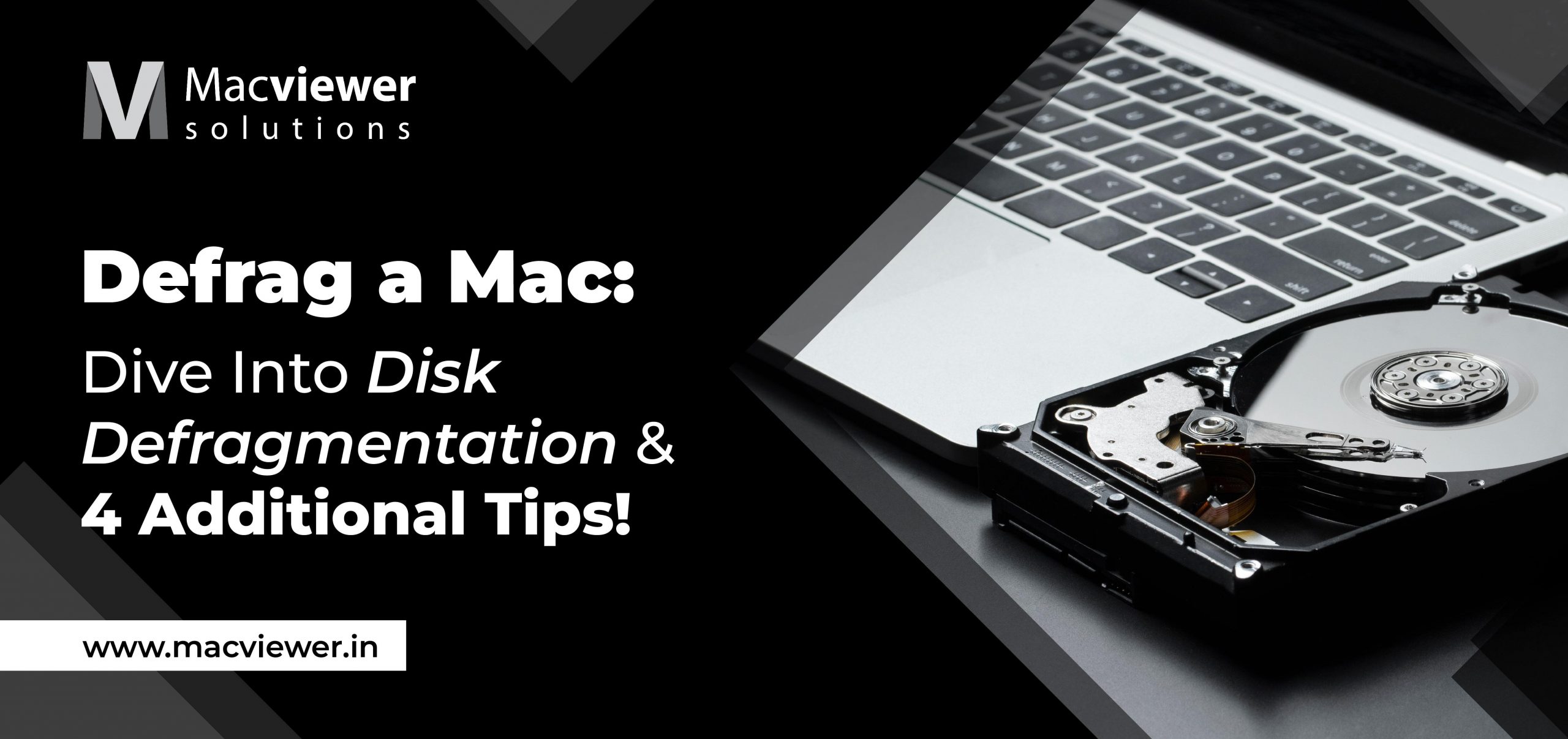
Ah, the sleek and shiny world of Macs! They bring us unparalleled performance and an exceptional user experience. But, even the most powerful machines need a little tender loving care every now and then. Today, we’re going to dive into a topic that can boost your Mac’s speed and efficiency: what it means to defrag a Mac. Don’t worry if the term sounds alien; we’re here to break it down and guide you through this essential process!
What’s the Buzz behind “Defrag a Mac”?
Disk defragmentation, despite its fancy name, is essentially the digital version of decluttering your Mac’s storage space. Imagine your hard drive as a bookshelf—over time, files become scattered and fragmented, making it harder for your Mac to access them quickly. When you defrag a Mac, it is like tidying up that bookshelf, putting everything back in order so your Mac can locate files more efficiently.
Mac’s Secret Weapon: HFS+ and APFS
Before we dive into the details, let’s talk about file systems. Apple’s macOS uses two primary file systems: HFS+ (Hierarchical File System Plus) and APFS (Apple File System). Both are designed to organize and manage data on your Mac’s storage drive.
HFS+ was the traditional file system for Macs, but with the introduction of macOS High Sierra and beyond, Apple transitioned to APFS. APFS offers a more advanced and efficient file management system, bringing additional benefits to your Mac’s performance.
Defrag a Mac vs. Defrag a Windows?
In the Windows world, disk defragmentation is a well-known chore that requires regular attention. But here’s the good news for Mac users: to defrag a Mac, you don’t need to worry about doing it every day! That’s because both HFS+ and APFS have built-in features to automatically handle file fragmentation and keep your Mac humming along smoothly.
HFS+ automatically defragments files smaller than 20MB, while APFS takes it a step further and performs on-the-fly defragmentation for files of any size. These file systems work silently in the background, keeping your Mac’s performance optimized without requiring your intervention.

Optimizing Performance with Manual Defragmentation
While automatic defragmentation does a fantastic job, there are times when you might want to take control and optimize your Mac’s performance even further. That’s where manual “defrag a Mac” comes into play.
For Macs running HFS+, you can utilize the built-in “Repair Disk” feature in Disk Utility to optimize the file system and defragment files. However, keep in mind that manual defragmentation is a time-consuming process and is usually recommended only if you’re experiencing significant performance issues.
On the other hand, if you have a Mac with APFS, manual defragmentation is not required or supported. APFS is designed to handle fragmentation efficiently in real time, meaning you can sit back and let your Mac do its magic.
Keeping Your Mac at Peak Performance
While disk defragmentation is a powerful tool to optimize your Mac’s performance, it’s important to remember that it’s just one piece of the puzzle. Here are a few additional tips to keep your Mac running smoothly:
- Regularly update your macOS: Apple constantly releases updates that improve performance, stability, and security. Stay up to date to ensure your Mac is benefiting from the latest enhancements.
- Perform regular disk cleanup: Use built-in tools like Disk Utility or third-party applications to remove unnecessary files, caches, and duplicates, freeing up valuable disk space.
- Keep an eye on your storage: A healthy amount of free space on your hard drive allows your Mac to work efficiently. Aim to have at least 10-20% of your storage capacity available at all times.
- Manage your applications: Keep only the applications you need and close any unnecessary background processes. This helps minimize the strain on your Mac’s resources.
Conclusion
“Defrag a Mac” is a valuable tool in your Mac’s optimization arsenal. While automatic defragmentation takes care of most fragmentation issues, manual defragmentation can be a helpful step in boosting performance when needed. Just remember, keeping your Mac at peak performance involves a combination of maintenance tasks like regular updates, disk cleanup, storage management, and mindful application usage.
For more such blogs, you can check out Macviewer’s blog page. And to avail of excellent repair & rental services, contact Macviewer, your trusted laptop partner!
Vilas July 25, 2023 Laptop tips & tricks

