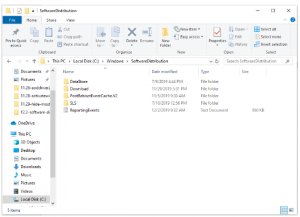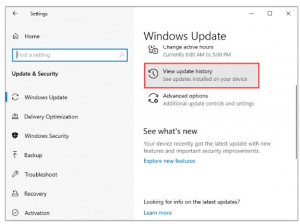We Couldn’t Install Some Updates Because the PC was Turned Off
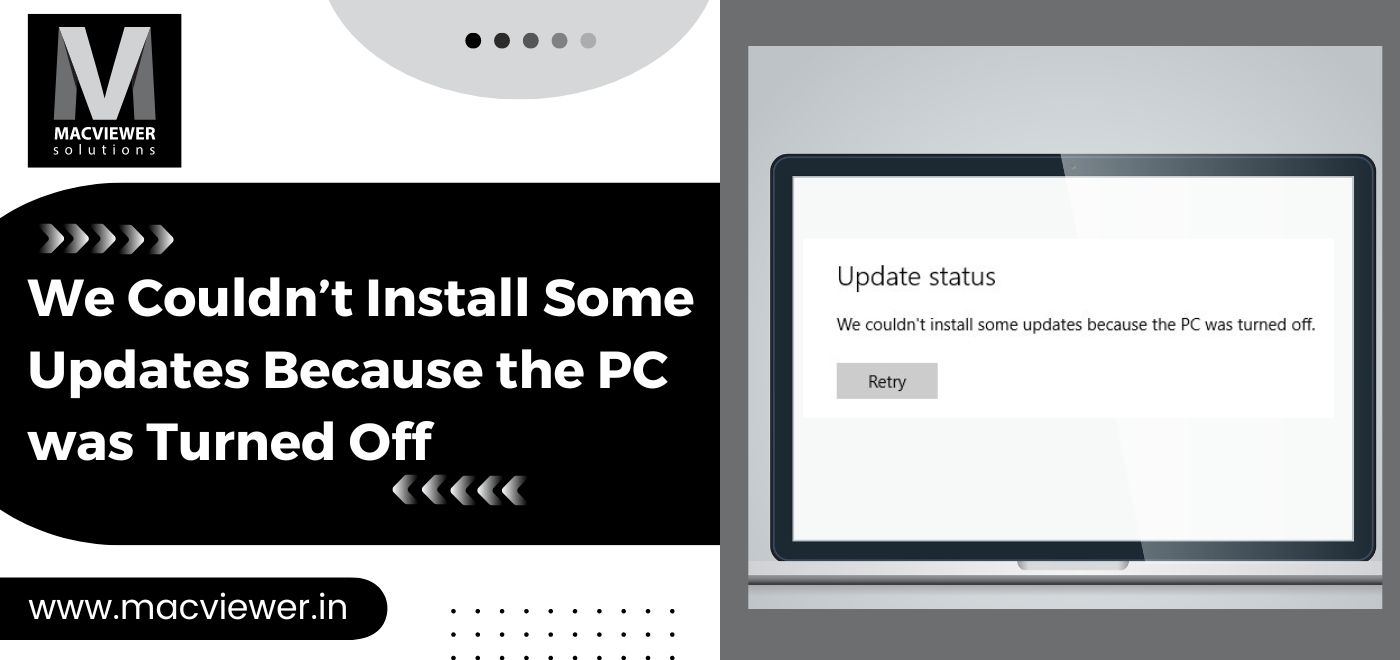
Sometimes when you are trying to update your laptop, you might get an error message saying “ We couldn’t install some updates because the pc was turned off ”. For any application or system, one of the most important aspects of its utility is updating it. This is why Windows Users must constantly update their system and apps, to ensure their system is error-free and runs like it’s supposed to.
But sometimes there can be errors caused while trying to update anything. This is when you usually get the error message “We couldn’t install some updates because the PC was turned off”.
But worry not, as this is a common occurrence with many Windows users who are trying to update their systems. This error message is usually shown through the Settings App. There are several reasons why this message might be popping up. This includes a bug or third-party software hampering the update. These include having a power outage or shortage, or improper download due to third-party interruptions that hamper update files.
Apart from third-factor aspects, there could be some internal aspects clashing with the Windows Update Service, resulting in a display of this error message. Luckily, you are at the right place as we can display how to get rid of this error with extremely easy steps! Read on to figure out how to get rid of the “ We couldn’t install some updates because the pc was turned off ” error in your PC!
How to Get Rid of the “we couldn’t install some updates because the pc was turned off” Error:

1. Get Rid of Third-Party Software or Antivirus
Many times the settings on third-party software or antivirus stop any updates from taking place. You can temporarily disable or completely uninstall this and then try to reinstall the update.
2. Delete the “SoftwareDistribution” Folder Off Your PC
This is another method to get the updates up and running on your PC. Make sure none of the software is in use while carrying out this method. For the best outcome, restart your computer before you start. Follow these steps to delete SoftwareDistribution Folder:
- In the Search Menu, type out Command Prompt
- Right-Click on this, and select the option “Run as Administrator”
- One by one, type out the following terms- “net stop wuauserv”, “net stop cryptSvc”, “net stop bits”, net stop msiserver”.
- Next, visit C:\Windows\SoftwareDistribution and delete all the folders inside it.
3. Clean Boot Your PC
A clean boot of your system can help in determining what the issue is. Here are the steps to run a clean boot on your computer and how to get rid of the “ We couldn’t install some updates because the pc was turned off ” error in your PC! :
- Press and hold down Windows + R on your keyboard. This will launch Run.
- Type in “msconfig” and select OK.
- Tick the box next to “Hide all Microsoft Services” in the Services Tab.
- Select “Disable all” and then click on “Apply”.
- Go back to the Startup tab and click “Open Task Manager”.
- Disable all services
4. Try Windows Update Troubleshooting
Windows systems have a built-in feature that allows you to find solutions to any update-related issues you might face. Simply follow these super easy steps “ We couldn’t install some updates because the pc was turned off ” error in your PC ! Remember to reboot your computer once you are done.
- Go to Update & Security in Settings.
- Go to the Troubleshoot section.
- Select Windows Update and click on “Run the troubleshooter”
- On-screen instructions will appear to guide you through the next process
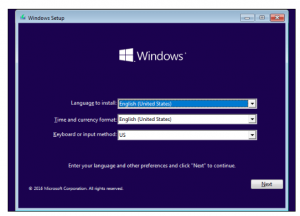
Conclusion
These methods are a few good efforts to try and get rid of the “ we couldn’t install some updates because the pc was turned off ” error message on your Windows PC. If the problem is still present, you should consult a repair/care center. For expert service centers, Macviewer is the one! Call us today!
Vilas November 24, 2022 MacBook, Laptop tips & tricks, Windows