Category: MacBook

Vilas 28-Aug-23 Laptop repair, MacBook

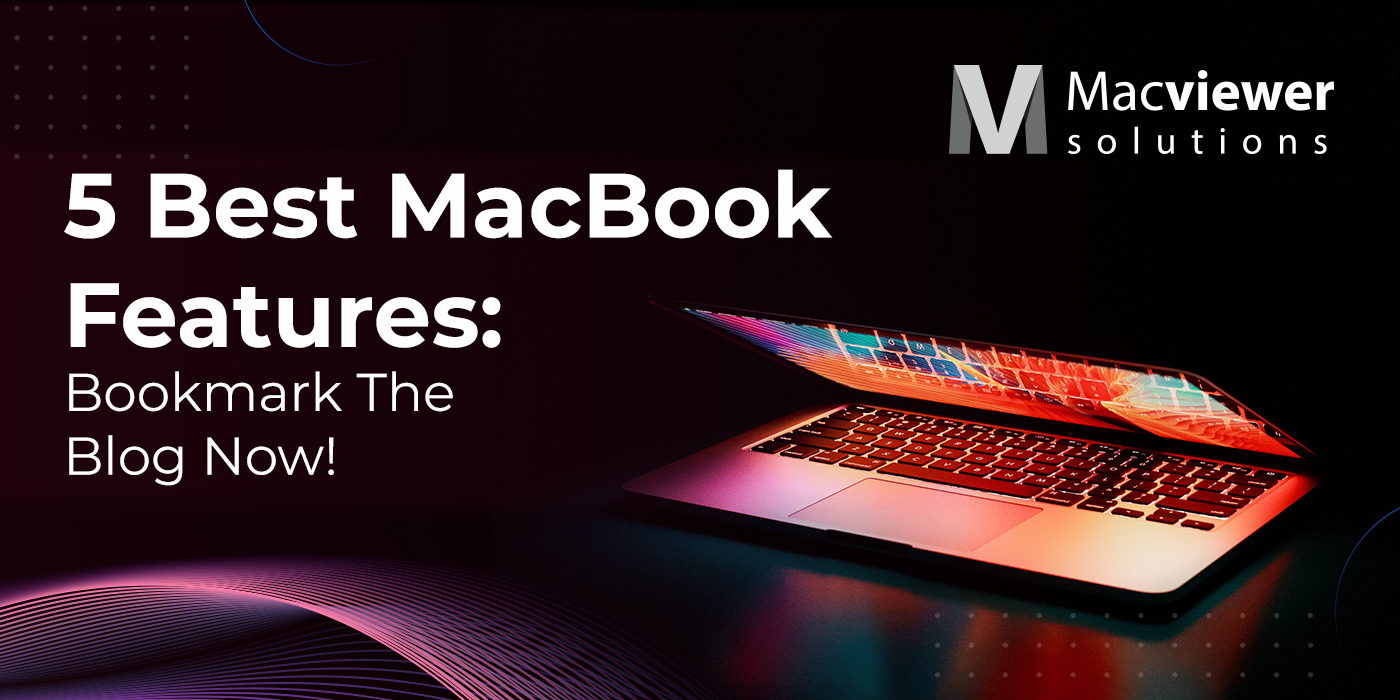
Vilas 14-Jul-23 Laptop tips & tricks, Laptop, MacBook

Vilas 27-Jun-23 Laptop, Laptop tips & tricks, MacBook, Trending

Vilas 22-Jun-23 MacBook, Laptop, Laptop tips & tricks
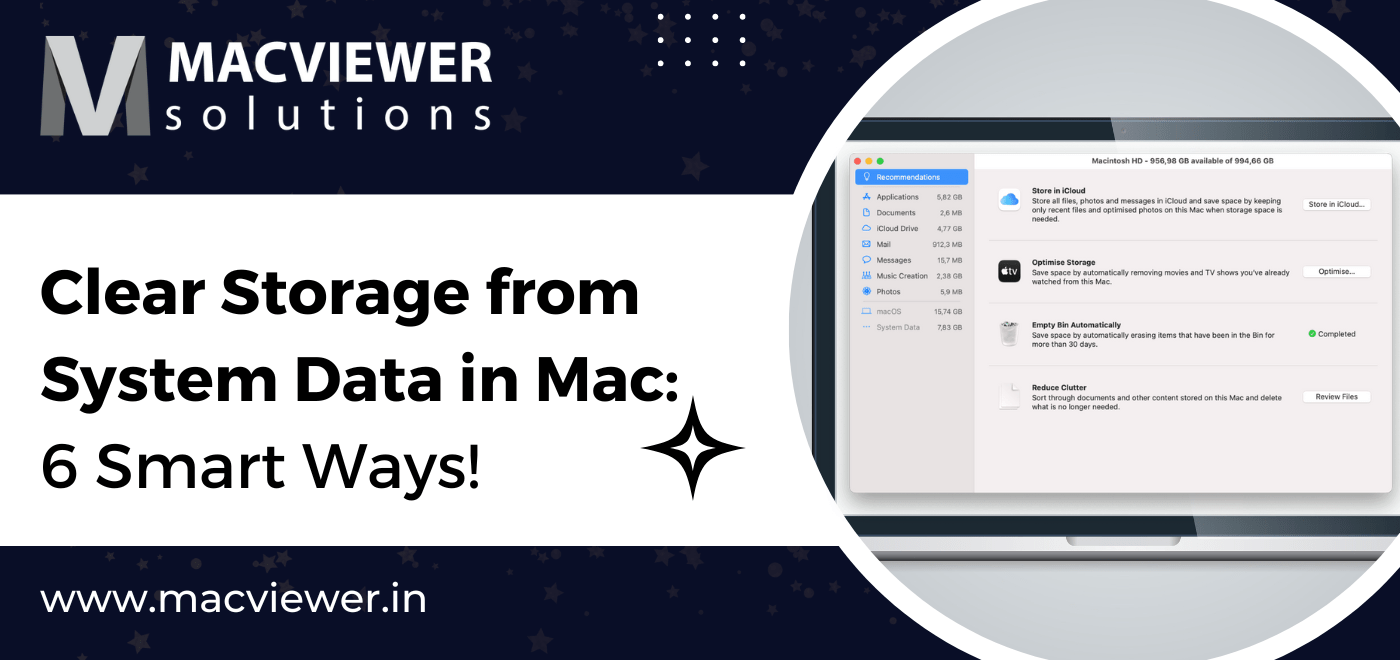
Vilas 19-May-23 MacBook, Laptop, Laptop tips & tricks
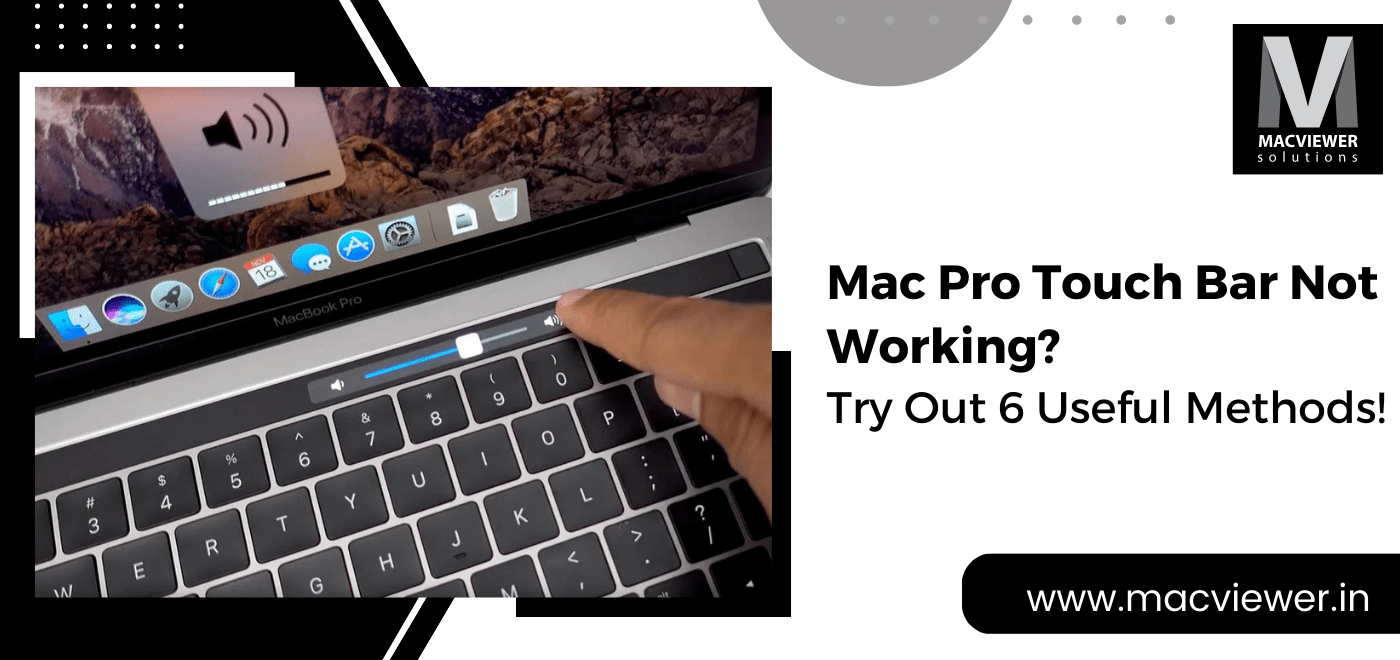
Vilas 02-May-23 Laptop tips & tricks, MacBook
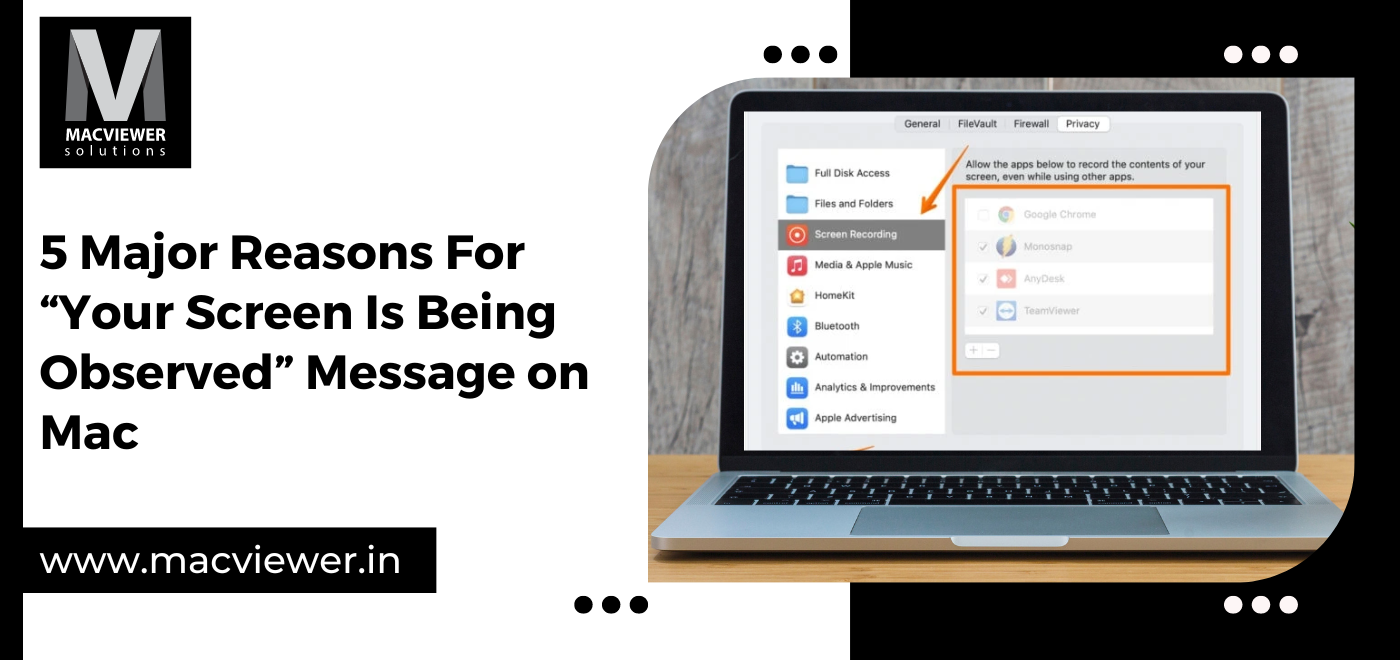
Vilas 19-Apr-23 Laptop tips & tricks, Laptop, MacBook

Vilas 02-Apr-23 Laptop tips & tricks, Laptop, MacBook
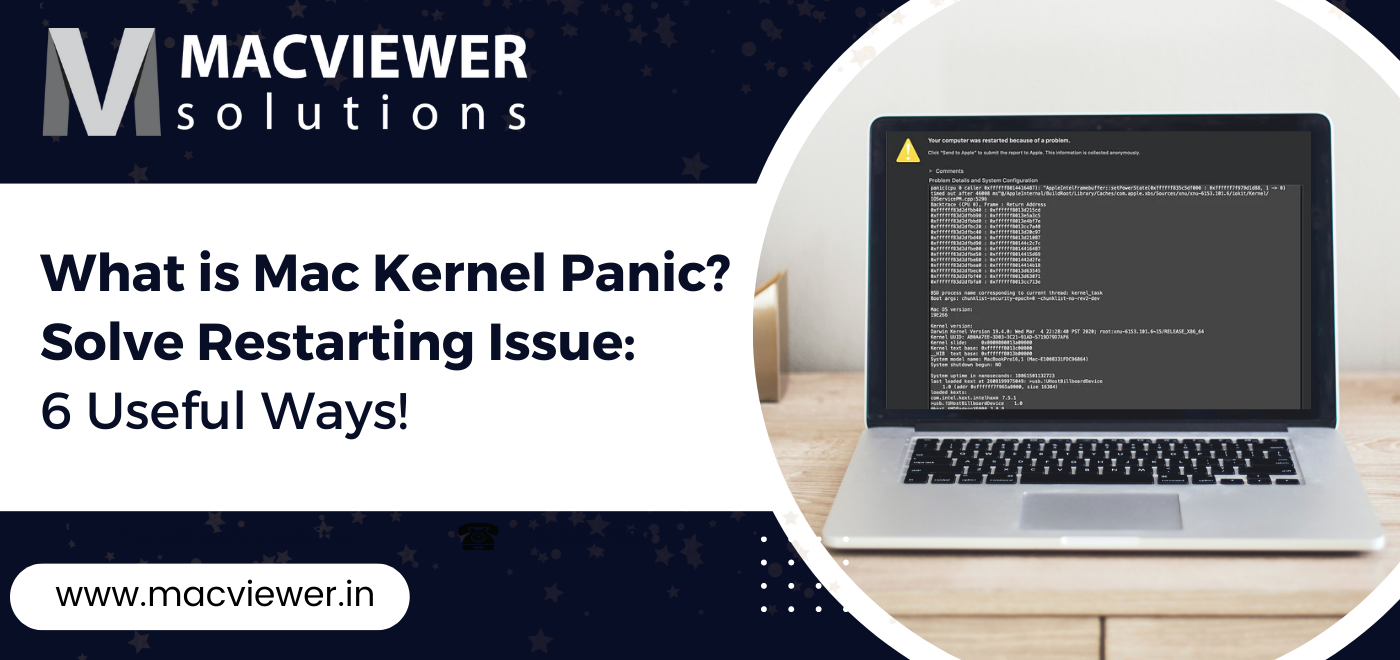
Vilas 02-Mar-23 Laptop tips & tricks, MacBook
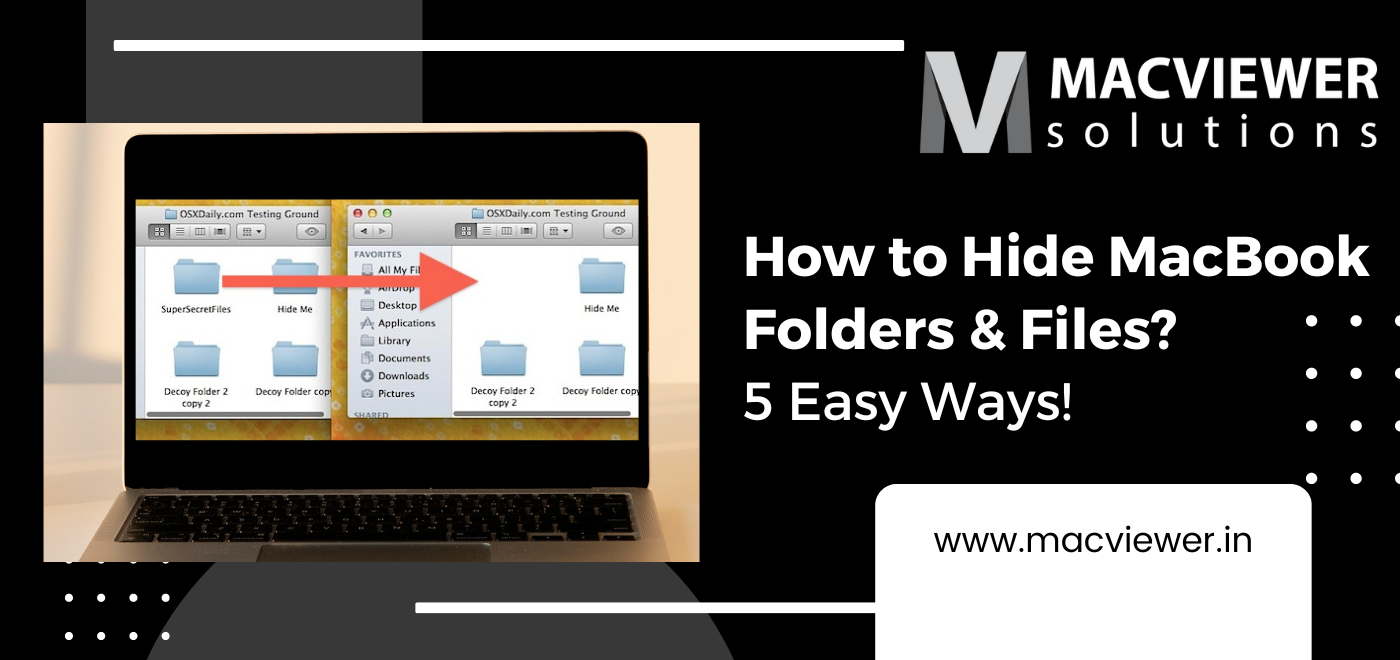
Vilas 19-Feb-23 Laptop tips & tricks, MacBook
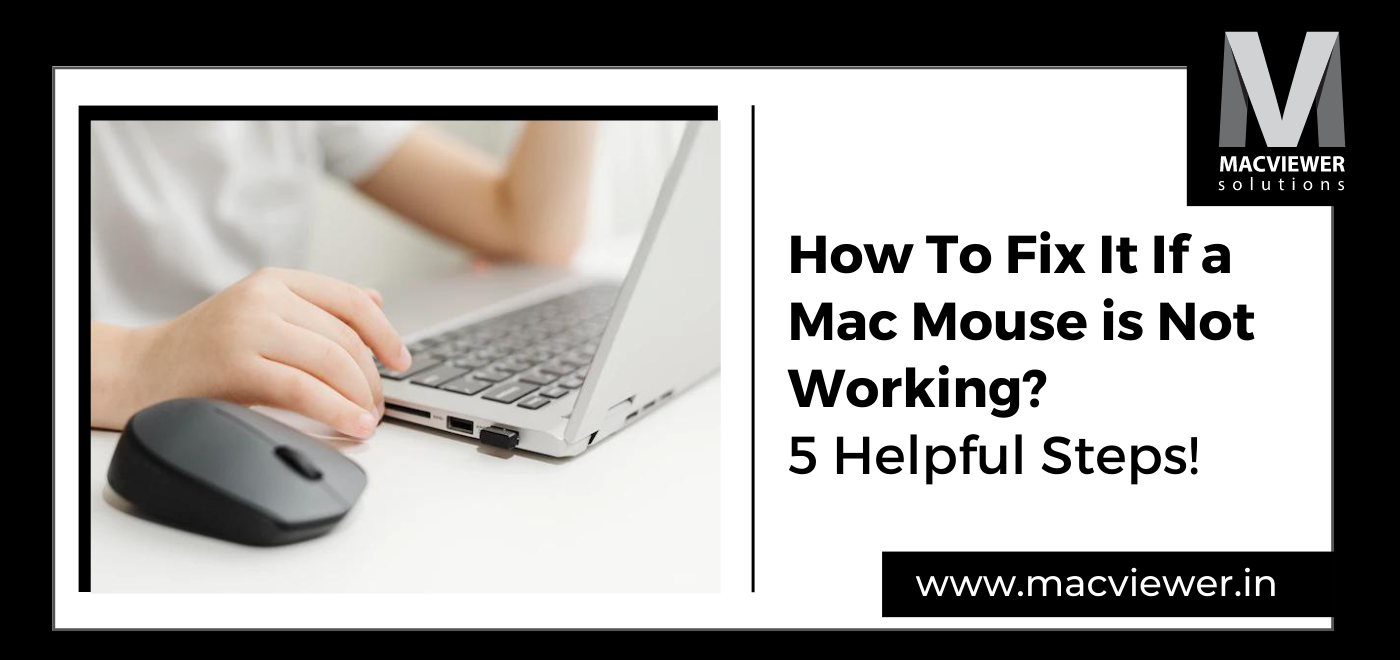
Vilas 02-Feb-23 Laptop tips & tricks, MacBook
