5 Best MacBook Features: Bookmark The Blog Now!
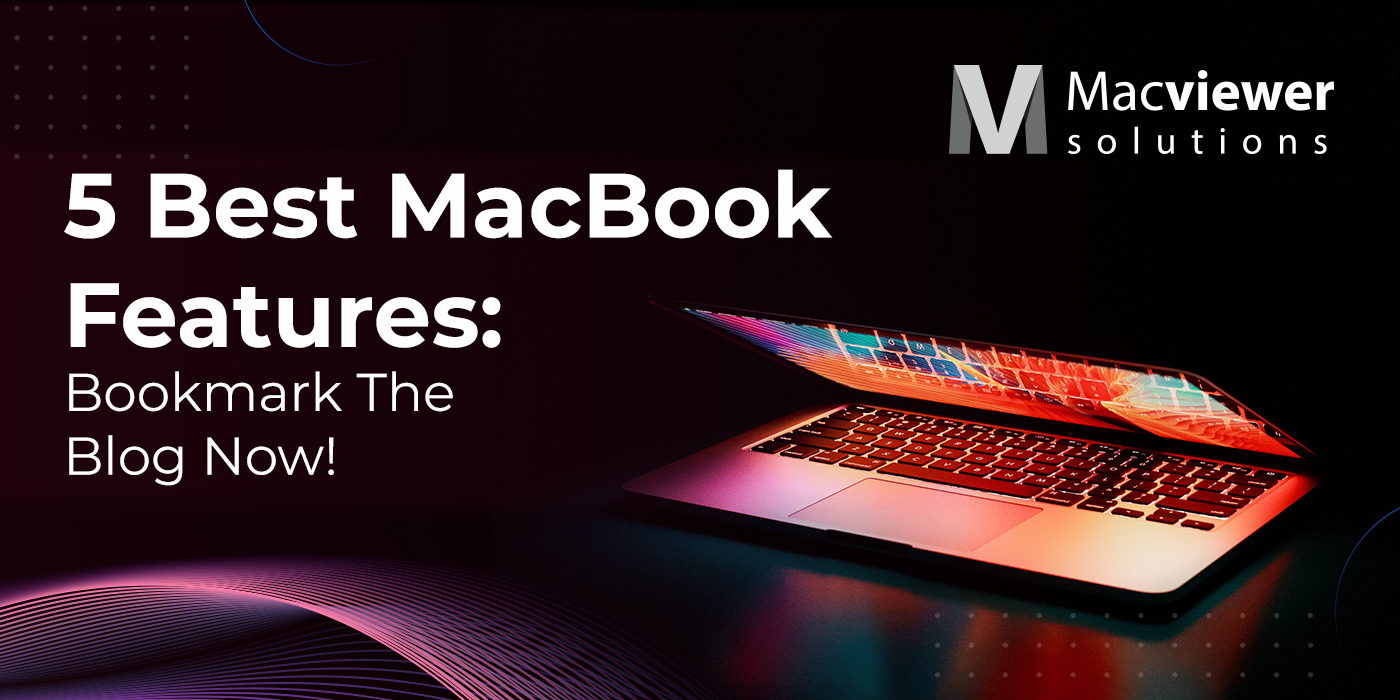
MacBook Features you ask? MacBooks are full of features! Apple products are designed to support the entire ecosystem. All the features are designed smartly to offer solutions to the most common challenges as well as to the challenges that are not even visible!
Let’s skip the talking and jump directly to the cool MacBook features!
5 Best MacBook Features:

-
-
-
Handoff-
Do you know how annoying it is when you urgently need to complete a task on your phone and suddenly remember that the task is on your laptop and you cannot continue it on your phone? This can be resolved with one of the best MacBook laptop features called Handoff. The only condition is that you must have an iPhone to use this feature!
Handoff, you can seamlessly transition between devices, such as starting a draft in Mail on your Mac and effortlessly finishing it on your iPhone. Handoff truly enhances the user experience by seamlessly integrating your devices and making technology take a backseat. -
FileVault-
FileVault is a powerful security feature in macOS that provides disk encryption to safeguard your data in various scenarios like your Mac is lost, stolen, or accessed by unauthorized individuals.
When you enable FileVault, it encrypts your entire drive using XTS-AES-128 encryption with a secure encryption key. This means that all the files, documents, applications, and system data on your Mac are transformed into an unreadable format that cannot be understood or accessed without the encryption key.
In a nutshell, FileVault is an essential feature in macOS that employs powerful disk encryption to ensure the security of your data.
-
Focus Modes-
Focusing on your work is harder now than ever before! With all the distractions like social media, colleagues, friends, & family, it becomes difficult to focus on one task at a time. So what to do?
The Focus feature on your Mac helps you minimize distractions by adjusting notification settings for specific tasks. It synchronizes these settings across all your Apple devices.
In addition to manually enabling it in System Preferences or the Control Center, you can schedule and automate different Focus modes. For example, you can activate them at specific times or locations. When the feature is active, you can also notify others that you’re focusing on your work.
-
Gatekeeper-
Gatekeeper is a robust security feature integrated into macOS that plays a vital role in safeguarding your Mac against potential threats. Its primary function is to ensure that only trusted and verified applications are installed on your system, providing a strong defense against malware and unauthorized software installations.
When you download an application from the internet or receive it through other sources, Gatekeeper examines the app’s digital signature and verifies its integrity. It checks if the app has been signed with a valid Apple Developer ID or if it’s from the App Store, which undergoes a stringent review process. By default, Gatekeeper allows apps that meet these criteria to be installed on your Mac.
-
AirDrop-
AirDrop is a wireless file-sharing feature in macOS that allows you to transfer files, photos, and documents between nearby Mac computers and iOS devices without physical connections.
Simply enable AirDrop on your devices, select the files, and choose the recipient from the list of nearby devices. It supports various file types and ensures secure and encrypted transfers. With its simplicity and versatility, AirDrop streamlines the process of sharing data, making it popular among macOS users for efficient and convenient file exchanges.
-
-

-
Final Words:
These are just a few of the many features available in macOS. Apple regularly updates the operating system, adding new functionalities and refining existing ones to enhance the user experience.
Though MacBook features have been amazing to us as users, every MacBook someday will show some issues and that is when you contact us; Macviewer! We offer every kind of MacBook repair service along with MacBook rental services.
Vilas July 14, 2023 Laptop tips & tricks, Laptop, MacBook
