4 Useful Methods if your MacBook Charger is not Working!
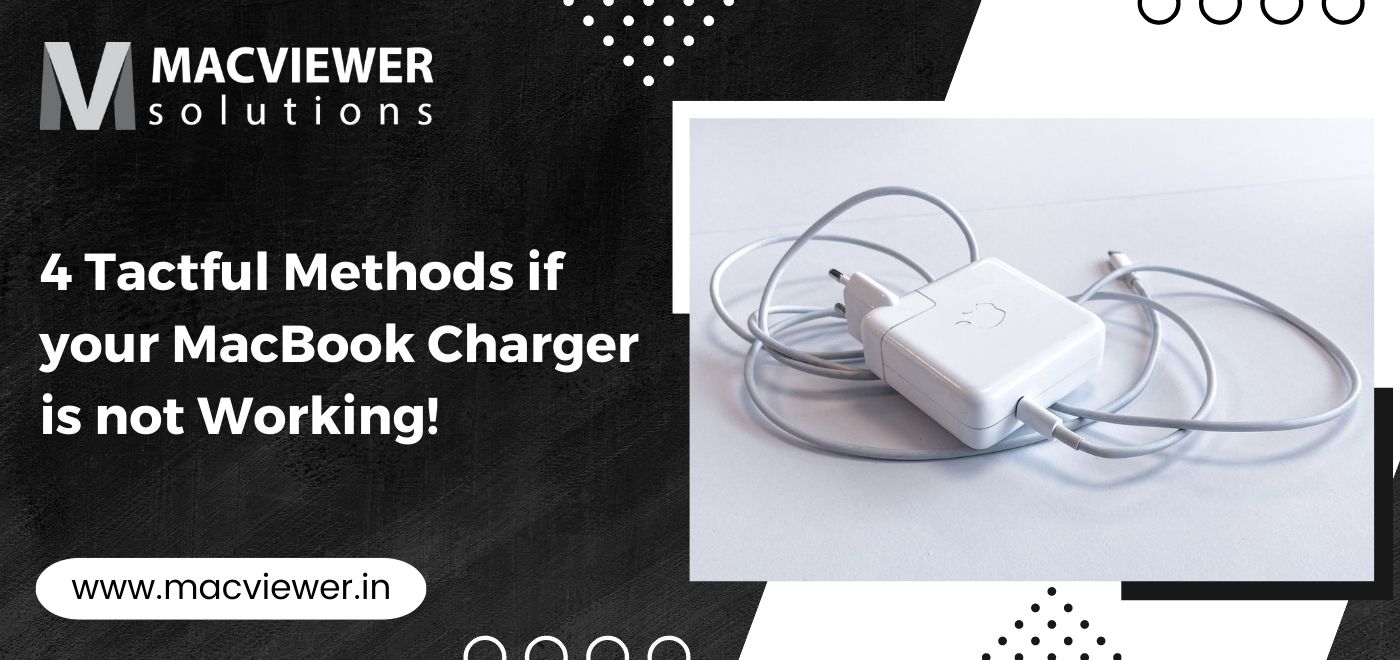
If your MacBook charger is not working, the first thing you should do is to not panic. Your Mac Charger not working may be due to several reasons. Apple has prided itself on putting out futuristic and innovative technology throughout the year. One of these includes their functional batteries and chargers.
Some of the latest models can even last more than a day on a fully charged battery. But with some old models, especially those before the M1 model, there can be a few issues with the battery and charger. It can be frustrating to not be able to use your Mac but worry not. In this blog are a few tried & tested methods you can try out and get your mac charger working again!
Before you try to fix the problem, let’s try to identify it first. Try to determine if the problem comes from your charger, adapter, or wire, or if your Mac itself refuses to charge. The issue could also be software related, and related to battery management. To completely confirm that your MacBook charger is not working, try plugging it into various sockets as well. Also try to cool down your Mac, by completely shutting it off for a while. If nothing works, you can try out these methods!
What can I do if my MacBook Charger is not working?
1. Reset your Mac’s SMC
If your MacBook charger is not working, it may be because of the SMC. This is a chip on the motherboard of your Mac, which is responsible for power & battery-related operations on your device. A bug on this chip can result in the battery and Mac charging not working. Here’s how to reset it:
- Turn off your MacBook
- Make sure the Power Connecter is connected
- While pressing the power button, press & hold Control+Shift+Option
- Release all the Keys & then turn on your Mac again

2. Clean your Mac Port & Adapter
If your MacBook charger is not working even after these steps, you must try to clean its hardware. Sometimes dust & dirt can accumulate in the crevices, and cause a disconnect between different utilities. In this case, make sure the charging port on your mac, the MagSafe connector, the plug, and the socket are all clean. You can use a cotton swab to carefully clean these spaces.
Here are tips to clean your Laptop/Mac safely!
3. Has your Mac or Charger been recalled by Apple?
Over the years, Apple has called back for chargers, Macs, and other devices that may be faulty. If your MacBook charger is not working, it could be due to this. You can find out if your device falls into this category with its serial number. Click on “About this Mac” in the Apple Menu. You will find the serial number in the Overview Tab.
Now, simply visit this link and check the complete list of products. You can enter the serial number and check if your device or battery has been recalled by Apple!
4. Check Battery Settings
If you try out all the above methods, and your Macbook charger is not working still, it’s time for you to check the Battery setting. A little-known fact is that the batteries of MacBook Air and Pro have a limited number of cycles, which reduce as they age. Their functionality decreases as time passes by. But here is what you can do to try and tackle this:
- Go to the System Preferences in the Apple Menu & click on the Battery option.
- In “Battery”, make sure the slider for “Turn display off after” is at 15 minutes.
- You can also check the boxes below to optimize the battery usage of your Mac.

Conclusion
As mentioned above, if your MacBook charger is not working, it could be due to multiple reasons. Hopefully, these methods could help you out. If not, you should take your Mac to a repair center. Even better, you can call the repair center where you are! Call Macviewer, an expert laptop repair shop in Pune, and we will come to where you are to fix any issue you might have. Enquire with us today!
Read this blog for tips to fix a Laptop charger not working!
Vilas November 10, 2022 Laptop tips & tricks, MacBook
