Category: MacBook
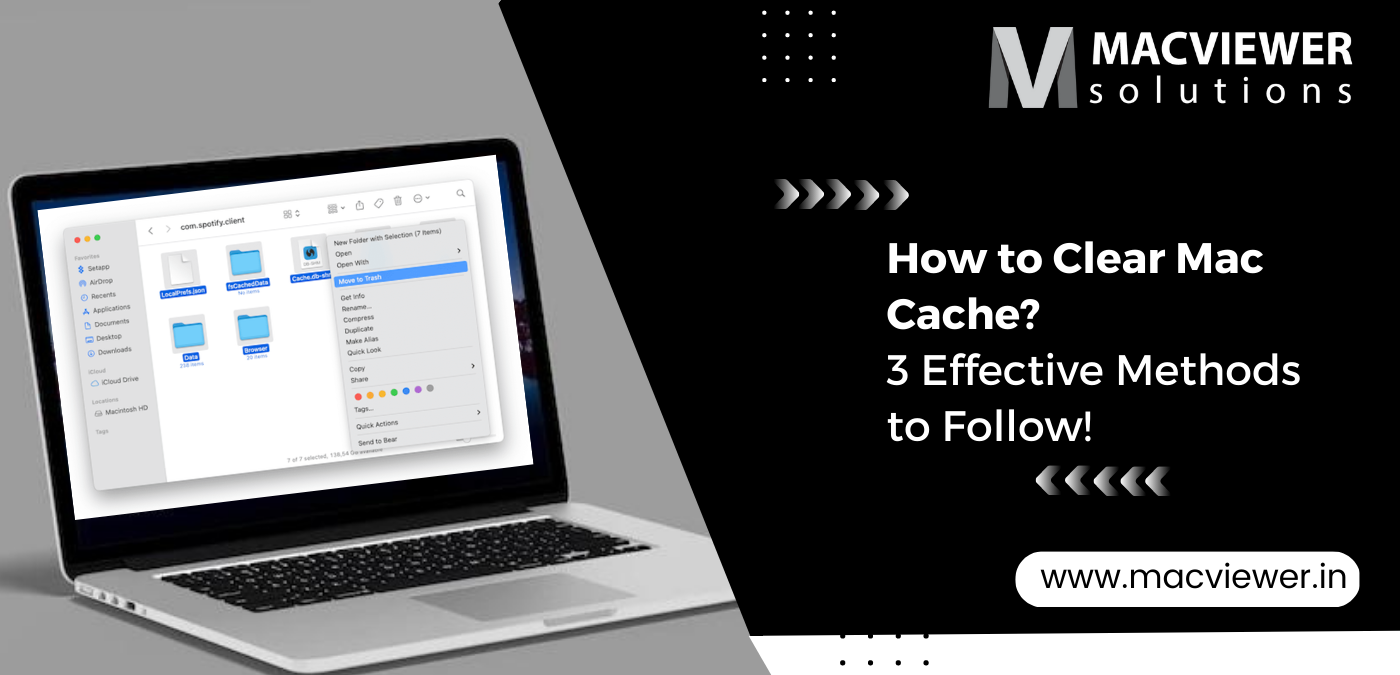
Vilas 17-Jan-23 MacBook, Laptop tips & tricks

Vilas 02-Jan-23 Laptop tips & tricks, MacBook
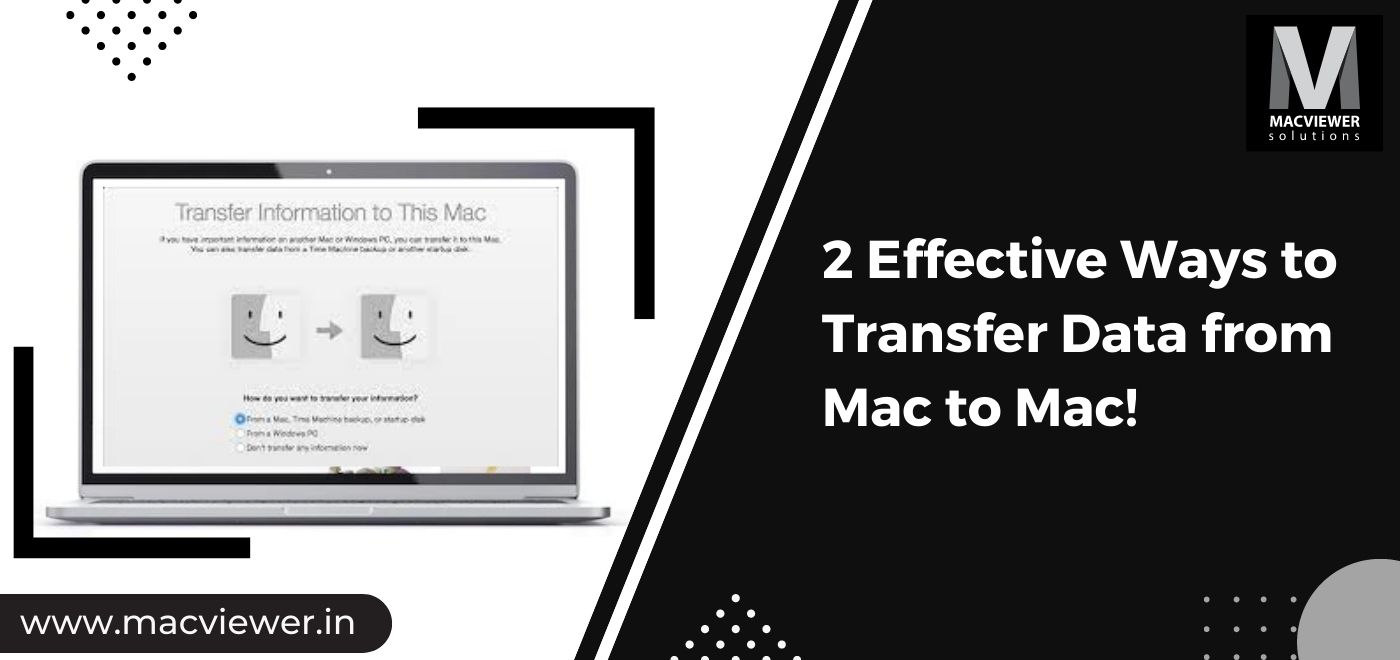
Vilas 19-Dec-22 MacBook, Laptop tips & tricks
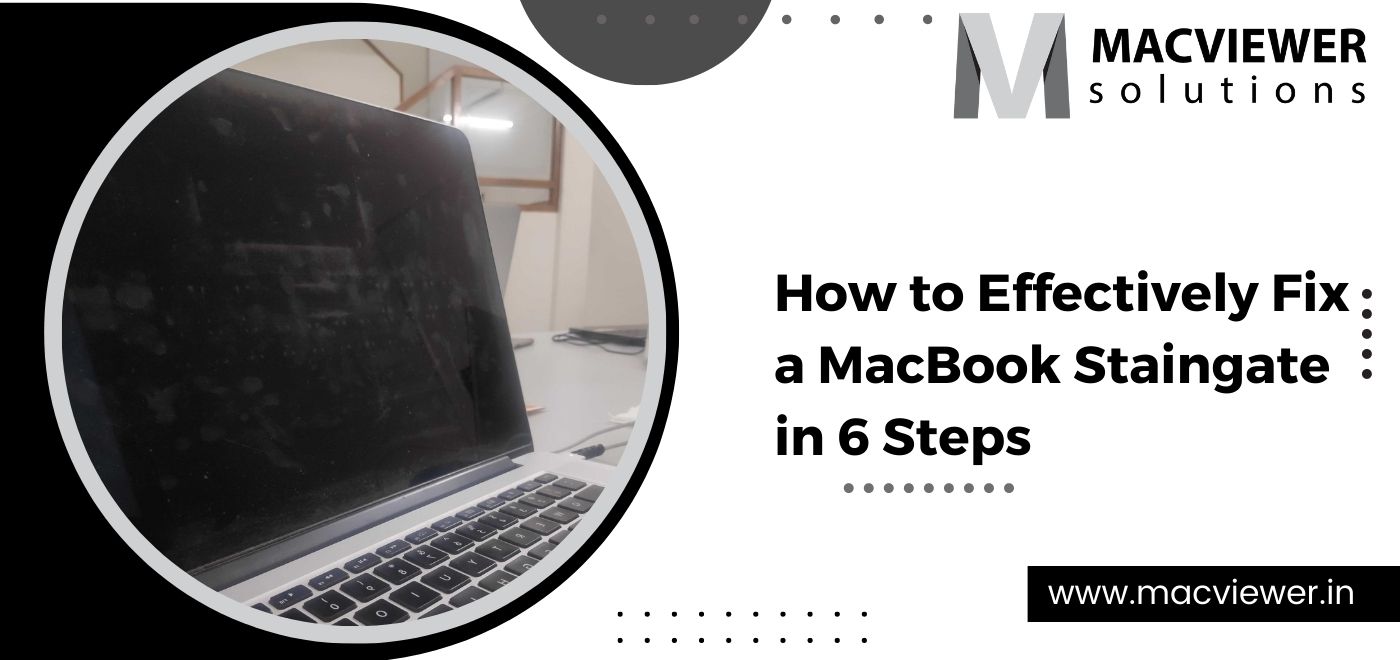
Vilas 02-Dec-22 Laptop tips & tricks, Laptop, MacBook
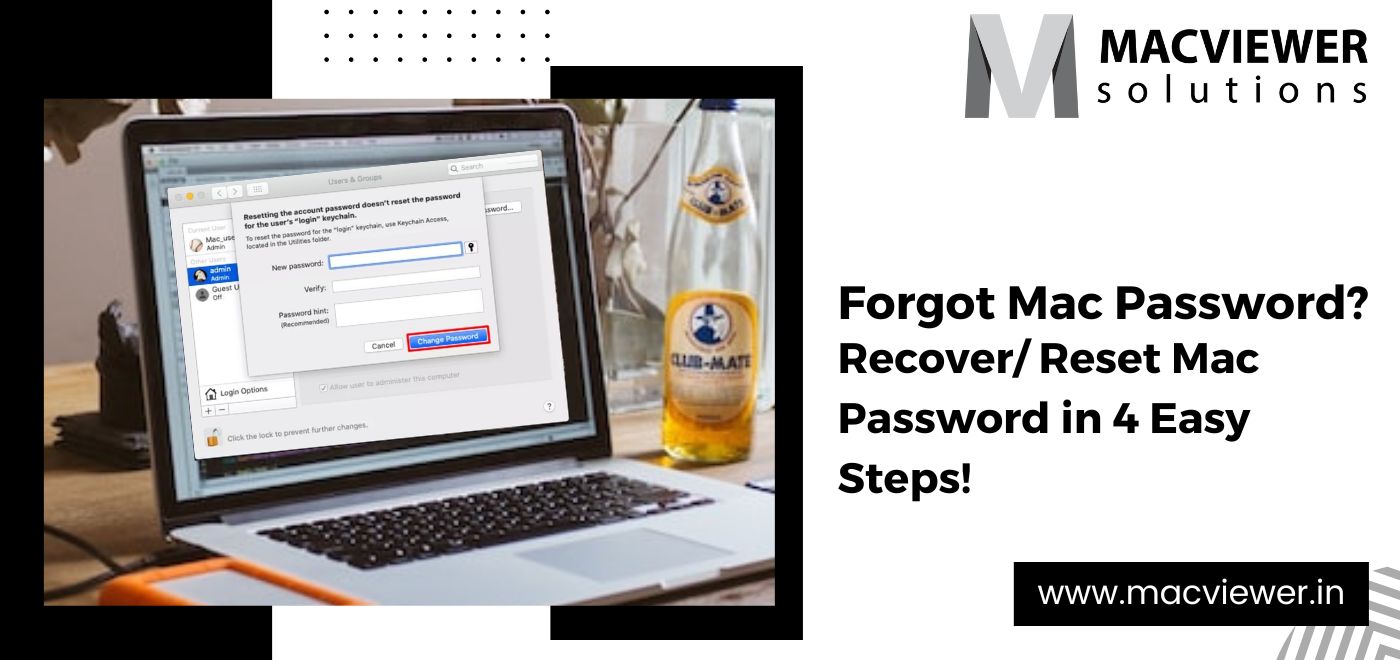
Vilas 28-Nov-22 MacBook, Laptop tips & tricks
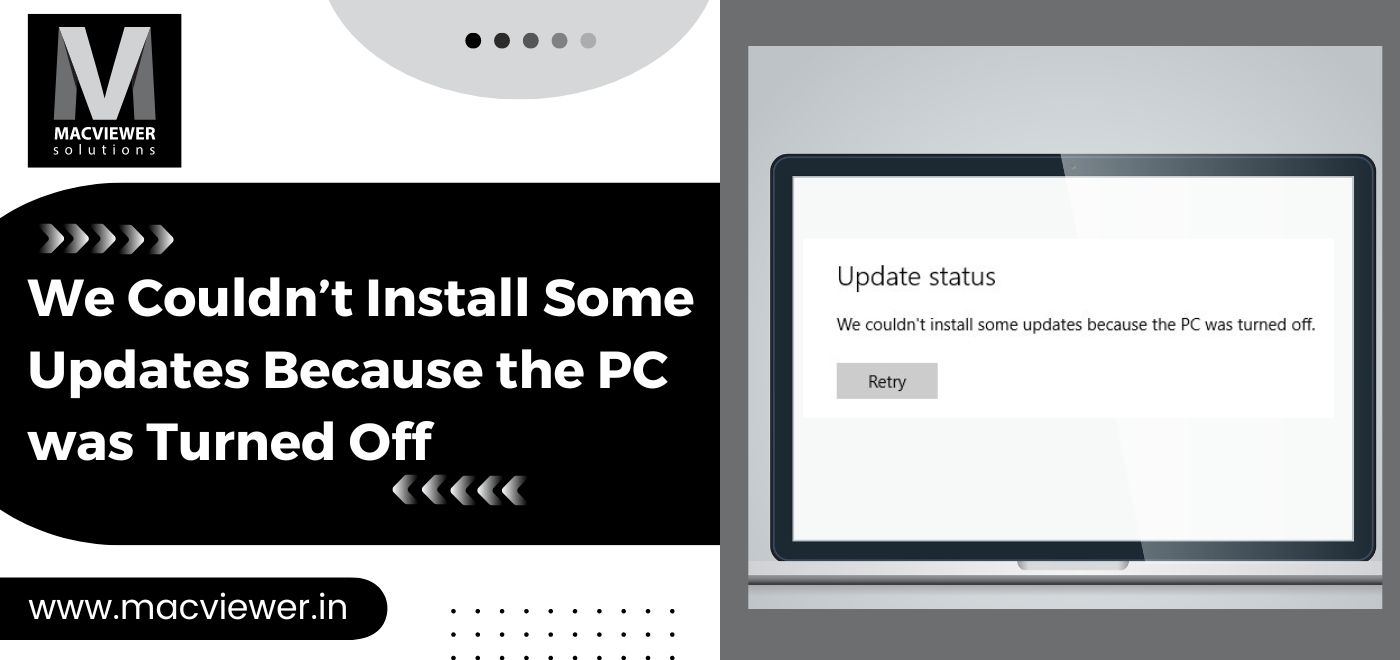
Vilas 24-Nov-22 MacBook, Laptop tips & tricks, Windows

Vilas 21-Nov-22 MacBook, Laptop tips & tricks
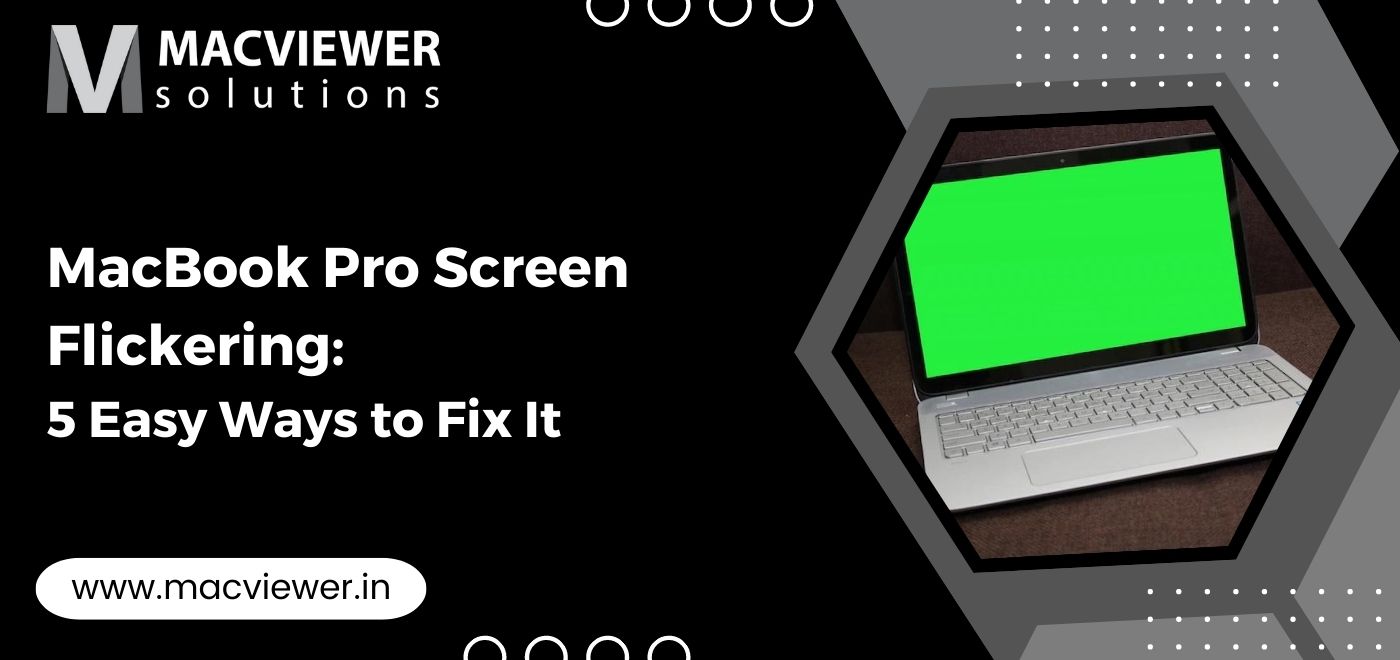
Vilas 14-Nov-22 MacBook, Laptop tips & tricks
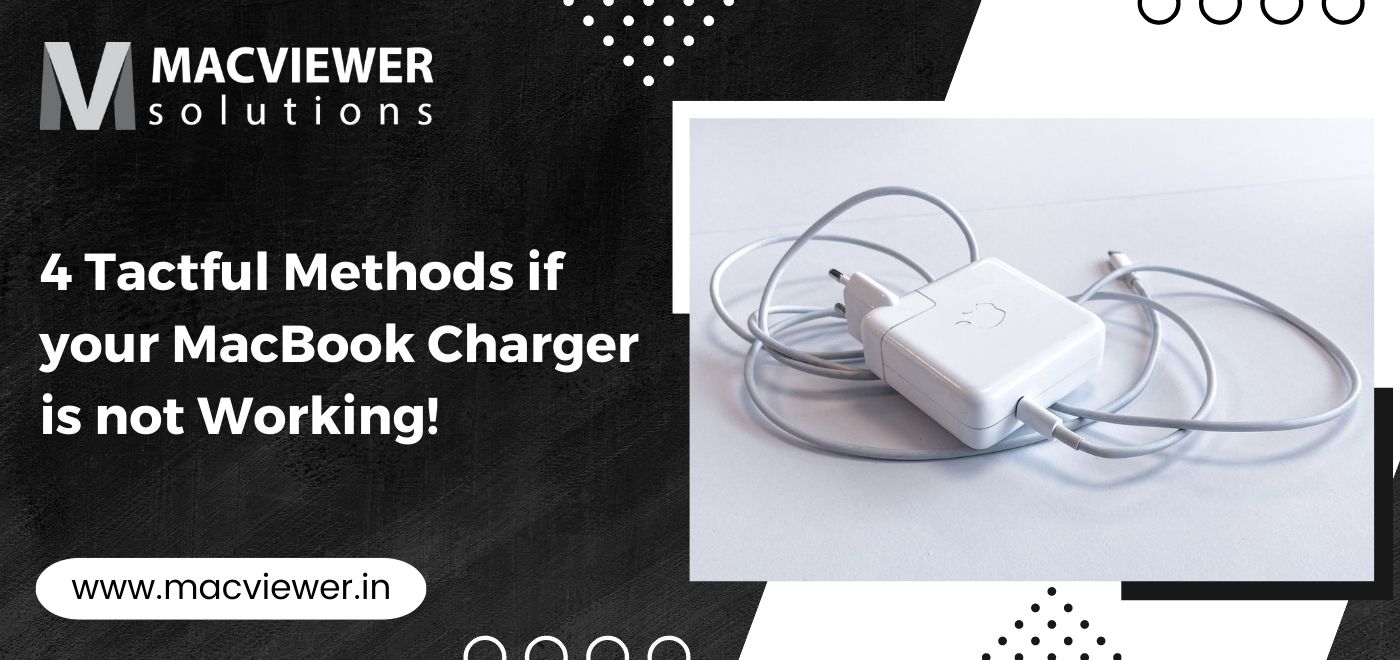
Vilas 10-Nov-22 Laptop tips & tricks, MacBook
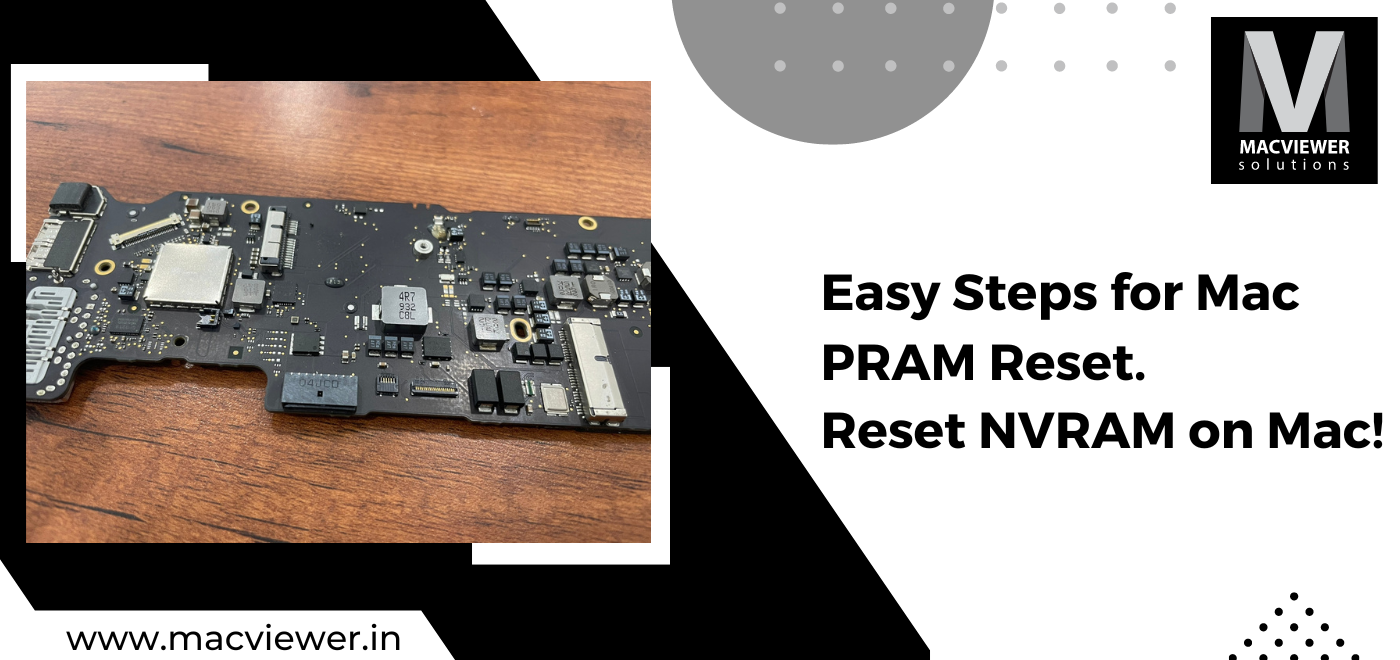
Vilas 07-Nov-22 Laptop tips & tricks, Laptop, MacBook
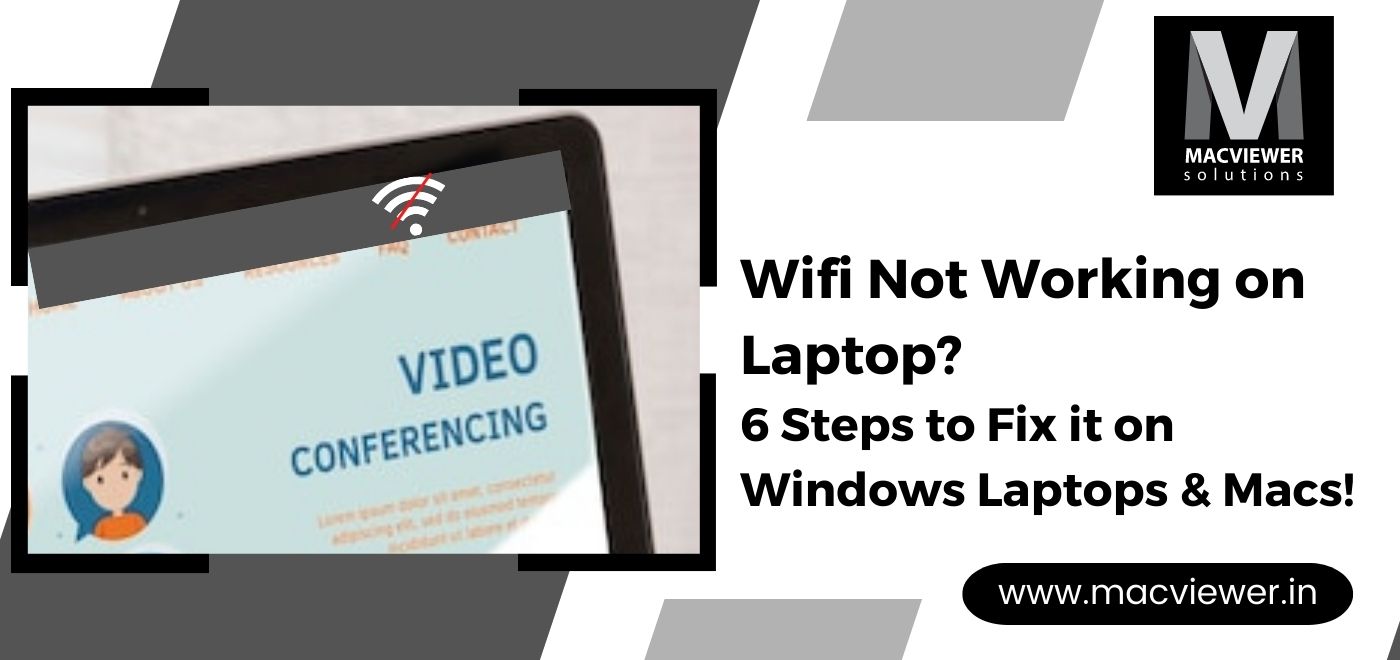
Vilas 31-Oct-22 Laptop, Laptop tips & tricks, MacBook, Windows

Vilas 24-Oct-22 Laptop, Laptop tips & tricks, MacBook, Windows
